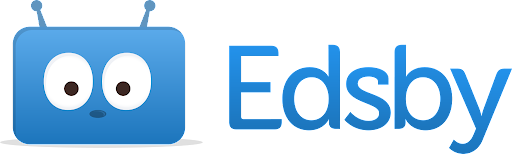Make sure you are checking Edsby regularly to keep up-to-date on important information! You can stay more involved by turning on your Edsby Notifications. There are Wellbeing Groups for different audiences: parents, students, and staff. Relevant mental health resources, events, and initiatives will be posted to these pages regularly.
To turn on your notifications:
- Click the drop-down arrow next to your name on Edsby
- Select Settings
- Select Notifications
- Click the Group: (E.g. SCC Wellbeing- Parent)
- Choose your notification preferences
For users that are both staff and parents, it is highly encouraged that you log onto Edsby via both accounts (parent and staff) initially to sign up for notifications on each. This way, you can set it up so that any staff-related notifications are sent to your work email, and any student information is sent to your personal email associated with your account.